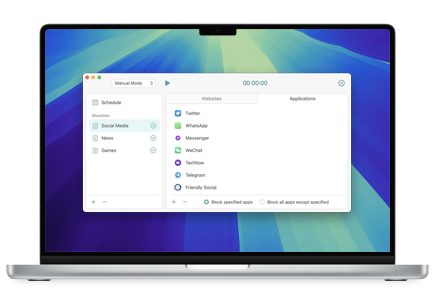Thank you for your subscription!
Focus Key for Mac
Focus Key keeps you focused by blocking distracting websites and apps on your Mac. With manual, timed, or scheduled blocking, it adapts seamlessly to your needs. Get it now and stay on track effortlessly!
Three Blocking Modes
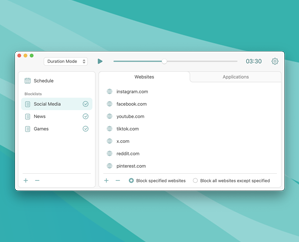
- Manual: Start and stop blocking websites and apps whenever you need
- Timed: Set a duration and start blocking. Early interruption needs a password and delay.
- Scheduled: Automate blocking based on your weekly schedule
Advanced Blocking Options
- Block specific apps and websites effortlessly
- Block entire domains or any URLs containing specified keywords
- Use whitelists to allow only specified apps and websites
- Blocks websites in Safari, Chrome, Edge, Opera, and Brave
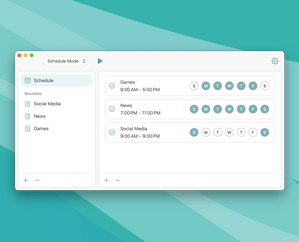
Blocklist Management and Scheduling
- Create multiple blocklists for different needs
- Schedule recurring blocking sessions for specific blocklists at chosen times and days
- Easily enable and disable blocklists and schedule elements to adapt to changing routines and priorities
Focus Protection
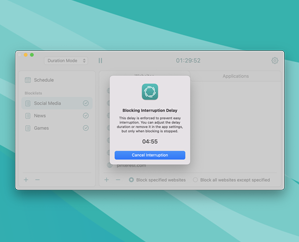
- Configure blocking interruption to be nearly impossible or as easy as one click
- Optional password to interrupt blocking
- Customizable protection delay before interruption
- Protection from app termination to prevent bypassing
- Starts automatically at system launch to continue blocking after a reboot
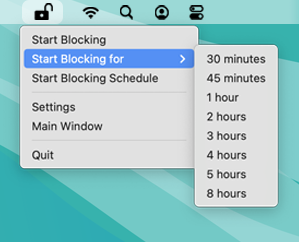
Menu Bar Quick Access
- Quickly start blocking in any mode from the menu bar
- Keep blocking status and timing right at your eyes in the menu bar
Apple, the Apple logo, iPhone, iPad, MacBook Pro, and iMac are trademarks of Apple Inc., registered in the U.S. and other countries. Apple Watch is a trademark of Apple Inc. App Store and Mac App Store are service marks of Apple Inc.